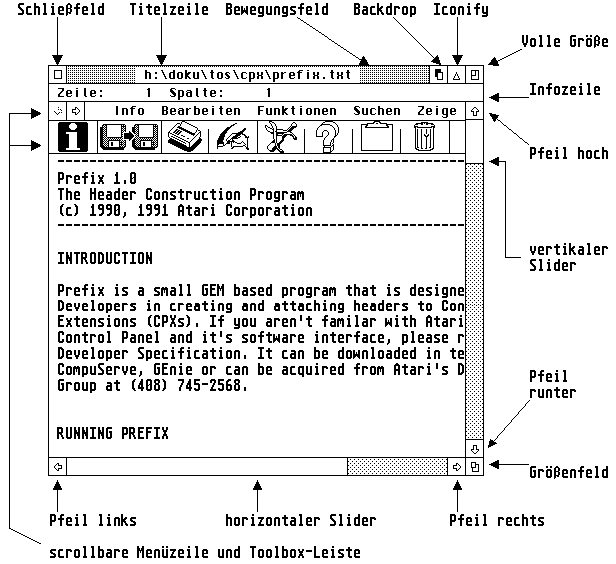
Diese Bibliothek stellt Funktionen zur Verfügung um Fenster zu erzeugen, zu öffnen, zu schließen und vieles mehr. Insgesamt stehen die folgenden Routinen zur Verfügung:
| • sys_set_winframe_manager | Installieren eines neuen Fensterrahmen-Manager |
| • wind_apfind | Applikation-ID anhand einer Fensterpositionsangabe ermitteln. |
| • wind_calc | Fensterdimensionen berechnen. |
| • wind_close | Fenster schließen. |
| • wind_create | Fenster erzeugen. |
| • wind_delete | Fenster löschen. |
| • wind_draw | Fensterelemente neu Zeichnen. |
| • wind_find | Fensterhandle anhand einer Positionsangabe ermitteln. |
| • wind_get | Eigenschaften eines Fensters ermitteln. |
| • wind_new | Alle Fenster löschen. |
| • wind_open | Fenster öffnen. |
| • wind_set | Eigenschaften eines Fensters verändern. |
| • wind_update | Bildschirmoperationen sperren oder freigeben. |
| • wind_xget | Eigenschaften eines Fensters ermitteln, erweiterte Version. |
| • wind_xset | Eigenschaften eines Fensters verändern, erweiterte Version. |
| • x_wdial_change | Zeichnet ein Objekt in einem Fensterdialog neu. |
| • x_wdial_draw | Fenster mit eine Dialog neu zeichnen. |
| • x_wind_calc | Fensterdimensionen berechnen, erweiterte Version. |
| • x_wind_create | Meldet ein neues Fenster an, erweiterte Version. |
| • x_wind_tree | Change window gadgets |
Hinweis: Unter MagiC sollte eine einzelne Applikation nicht mehr als 16 Fenster benutzen, da sonst der Nachrichtenpuffer des Systems überlaufen kann, und evtl. Redraws nicht mehr ausgeführt werden können.
Querverweis:
Komponenten eines Fensters Style-Guidelines Fensterdialoge
Übersicht der wind_get/set Unterfunktionen wind_get und wind_set mode von Geneva
| Name: | »Find Window owner« - sucht Applikation-ID des Besitzers des
Fensters zu einem bestimmten Punkt.
| ||||||
| AES-Nummer: | 119 (0x0077)
| ||||||
| Deklaration: | int16_t wind_apfind ( int16_t wi_fmx, int16_t wi_fmy );
| ||||||
| Beschreibung: | Die Funktion ermittelt die Applikation-ID des Besitzers des
Fensters, welches sich an einer bestimmten Position befindet. Es gilt:
| ||||||
| Ergebnis: | Die Funktion liefert die entsprechende Applikation-ID zurück.
Der Wert 0 steht dabei für den Desktop, -1 bedeutet, dass sich kein
Fenster an der angegebenen Position befindet.
| ||||||
| Verfügbar: | MultiGEM II.
| ||||||
| Gruppe: | Fensterverwaltung
| ||||||
| Querverweis: | Binding wind_find wind_get
|
| C: | int16_t wind_apfind ( int16_t wi_fmx, int16_t wi_fmy );
| |||||||||||||||||||||||||||
| Umsetzung: |
int16_t wind_apfind (int16_t wi_fmx, int16_t wi_fmy) { int_in[0] = wi_fmx; int_in[1] = wi_fmy; return ( crys_if(119) ); } | |||||||||||||||||||||||||||
| GEM-Arrays: |
|
| Name: | »Window Calculation« - berechnet die Grenzen oder den
gesamten Platzbedarf eines Fensters.
| ||||||||||||||||||||||||
| AES-Nummer: | 108
| ||||||||||||||||||||||||
| Deklaration: | int16_t wind_calc ( int16_t wi_ctype, int16_t wi_ckind, int16_t
wi_cinx, int16_t wi_ciny, int16_t wi_cinw, int16_t wi_cinh, int16_t
*coutx, int16_t *couty, int16_t *coutw, int16_t *couth );
| ||||||||||||||||||||||||
| Beschreibung: | Die Funktion berechnet für ein Fenster die Größe des
Randbereichs aus den Koordinaten des Arbeitsbereichs oder umgekehrt.
Es gilt:
Hinweis: Man sollte niemals davon ausgehen, daß die Elemente eines Fensters eine bestimmte Größe oder Position besitzen, sondern immer diese Funktion benutzen. WINX-Erweiterung: Vorraussetzung: appl_getinfo (Opcode 22360) Setzt man Bit 15 in wi_ctype (z.B. durch Addition der Konstanten WC_WIN (=$8000)) und übergibt in wi_ckind statt Fensterelementen die Kennung eines Fensters, ist es möglich die Ausmaße des Fensters exakter zu bestimmen, da die Funktion die aktuellen Eigenschaften des Fenster berücksichtigen kann (z.B. eine Toolbar). Außerdem führt die Funktion eine Autokorrektur des Strukturbereichs durch, die auch von Funktionen wie wind_open, wind_set( WF_CURRXYWH) vorgenommen wird, falls dies notwendig ist und vom AES unterstützt wird. | ||||||||||||||||||||||||
| Ergebnis: | Ein Fehler ist nur dann aufgetreten, wenn als Ergebnis 0
zurückgegeben wird.
| ||||||||||||||||||||||||
| Verfügbar: | All AES versions.
| ||||||||||||||||||||||||
| Gruppe: | Fensterverwaltung
| ||||||||||||||||||||||||
| Querverweis: | Binding wind_create Probleme bei Toolbars
|
| C: | int16_t wind_calc ( int16_t wi_ctype, int16_t wi_ckind, int16_t
wi_cinx, int16_t wi_ciny, int16_t wi_cinw, int16_t wi_cinh, int16_t
*coutx, int16_t *couty, int16_t *coutw, int16_t *couth );
| |||||||||||||||||||||||||||||||||||||||||||||||||||
| Umsetzung: |
int16_t wind_calc (int16_t wi_ctype, int16_t wi_ckind, int16_t wi_cinx, int16_t wi_ciny, int16_t wi_cinw, int16_t wi_cinh, int16_t *coutx, int16_t *couty, int16_t *coutw, int16_t *couth) { int_in[0] = wi_ctype; int_in[1] = wi_ckind; int_in[2] = wi_cinx; int_in[3] = wi_ciny; int_in[4] = wi_cinw; int_in[5] = wi_cinh; crys_if (108); *coutx = int_out[1]; *couty = int_out[2]; *coutw = int_out[3]; *couth = int_out[4]; return ( int_out[0] ); } | |||||||||||||||||||||||||||||||||||||||||||||||||||
| GEM-Arrays: |
|
| Name: | »Close Window« - schließt ein Fenster.
|
| AES-Nummer: | 102
|
| Deklaration: | int16_t wind_close ( int16_t wi_clhandle );
|
| Beschreibung: | Die Funktion schließt das Fenster mit der Kennung
wi_clhandle.
Hinweis: Endgültig gelöscht wird das Fenster erst durch einen Aufruf von wind_delete. |
| Ergebnis: | Ein Fehler ist nur dann aufgeteten, wenn als Ergebnis 0
zurückgegeben wird.
|
| Verfügbar: | All AES versions.
|
| Gruppe: | Fensterverwaltung
|
| Querverweis: | Binding wind_open wind_delete
|
| C: | int16_t wind_close ( int16_t wi_clhandle );
| ||||||||||||||||||||||||
| Umsetzung: |
int16_t wind_close (int16_t wi_clhandle) { int_in[0] = wi_clhandle; return ( crys_if(102) ); } | ||||||||||||||||||||||||
| GEM-Arrays: |
|
| Name: | »Window create« - meldet ein neues Fenster an.
| ||||||||||||||||||||||||||||||||||||||||||||||||||||||
| AES-Nummer: | 100
| ||||||||||||||||||||||||||||||||||||||||||||||||||||||
| Deklaration: | int16_t wind_create ( int16_t wi_crkind, int16_t wi_crwx,
int16_t wi_crwy, int16_t wi_crww, int16_t wi_crwh );
| ||||||||||||||||||||||||||||||||||||||||||||||||||||||
| Beschreibung: | Die Funktion versucht beim AES ein neues Fenster anzumelden und
legt dabei gleichzeitig sein Aussehen und die maximale Größe fest.
wi_crwx, wi_crwy, wi_crww, wi_crwh legen die maximale Ausdehnung des Fensters fest. wi_crkind beschreibt die Komponenten als Bitvektor:
Hinweis: Die Hotclose-Box steht erst ab PC-GEM bzw. MagiC (jeweils) ab Version 2.0 zur Verfügung. Nicht benötigte Fensterränder (z.B. Rand unten) werden ab AES-Version 4.x bzw. MagiC 3 weggelassen; dadurch stehen einige Pixel mehr an nutzbarer Fläche zur Verfügung. MENUBAR steht nur in XaAES zur Verfügung. Es reserviert Platz für eine Menuzeile im Fenster. Die Menüzeile muß mit wind_set angemeldet werden. Setting BORDER will make XaAES allow for window border sizing without the SIZER gadget being used. Das Vorhandensein neuerer Komponenten wie beispielsweise dem Iconify-Button, sollte am besten per appl_getinfo (Opcode 11) erfragt werden. | ||||||||||||||||||||||||||||||||||||||||||||||||||||||
| Ergebnis: | Die Funktion liefert ein nicht negatives Handle, falls das
AES noch ein freies Windowhandle zur Verfügung hat. Ein
Rückgabewert kleiner Null signalisiert einen Fehler oder keine
weiteren Handles mehr.
| ||||||||||||||||||||||||||||||||||||||||||||||||||||||
| Verfügbar: | All AES versions.
| ||||||||||||||||||||||||||||||||||||||||||||||||||||||
| Gruppe: | Fensterverwaltung
| ||||||||||||||||||||||||||||||||||||||||||||||||||||||
| Querverweis: | Binding wind_delete
|
| C: | int16_t wind_create ( int16_t wi_crkind, int16_t wi_crwx,
int16_t wi_crwy, int16_t wi_crww, int16_t wi_crwh );
| ||||||||||||||||||||||||||||||||||||
| Umsetzung: |
int16_t wind_create (int16_t wi_crkind, int16_t wi_crwx, int16_t wi_crwy, int16_t wi_crww, int16_t wi_crwh) { int_in[0] = wi_crkind; int_in[1] = wi_crwx; int_in[2] = wi_crwy; int_in[3] = wi_crww; int_in[4] = wi_crwh; return ( crys_if(100) ); } | ||||||||||||||||||||||||||||||||||||
| GEM-Arrays: |
|
| Name: | »Delete Window« - löscht ein Fenster
|
| AES-Nummer: | 103
|
| Deklaration: | int16_t wind_delete ( int16_t wi_dhandle );
|
| Beschreibung: | Die Funktion löscht das Fenster mit der Kennung
wi_dhandle und gibt das entsprechende Windowhandle wieder
frei.
|
| Ergebnis: | Ein Fehler ist nur dann aufgeteten, wenn als Ergebnis 0
zurückgegeben wird.
|
| Verfügbar: | All AES versions.
|
| Gruppe: | Fensterverwaltung
|
| Querverweis: | Binding wind_create wind_close
|
| C: | int16_t wind_delete ( int16_t wi_dhandle );
| ||||||||||||||||||||||||
| Umsetzung: |
int16_t wind_delete (int16_t wi_dhandle) { int_in[0] = wi_dhandle; return ( crys_if(103) ); } | ||||||||||||||||||||||||
| GEM-Arrays: |
|
| Name: | »Draw Window« - Zeichnet die Fensterelemente.
| ||||||
| AES-Nummer: | 99
| ||||||
| Deklaration: | int16_t wind_draw ( int16_t wi_dhandle, int16_t wi_dstartob );
| ||||||
| Beschreibung: | Zeichnen der Non-Client-Area (Fensterelemente) eines Fensters
mit der Kennung wi_dhandle unter Berücksichtigung der
Rechteckliste.
Anmerkung Diese Funktion steht nur unter N.AES zur Verfügung und ist für "normale" Anwendungen relativ uninteressant, sie wird vornehmlich vom internen Screenmanager zum Zeichnen der Fensterobjekte verwendet. | ||||||
| Ergebnis: | Ein Fehler ist nur dann aufgeteten, wenn als Ergebnis 0
zurückgegeben wird.
| ||||||
| Verfügbar: | Das Vorhandensein der Funktion ist über appl_getinfo (Opcode 65)
nachprüfbar.
| ||||||
| Gruppe: | Fensterverwaltung
| ||||||
| Querverweis: | Binding
|
| C: | int16_t wind_draw ( int16_t wi_dhandle, int16_t wi_dstartob );
| |||||||||||||||||||||||||||
| Umsetzung: |
int16_t wind_draw ( int16_t wi_dhandle, int16_t wi_dstartob ); { int_in[0] = wi_dhandle; int_in[1] = wi_dstartob; return ( crys_if(99) ); } | |||||||||||||||||||||||||||
| GEM-Arrays: |
|
| Name: | »Find Window« - sucht ein Fenster zu einem bestimmten Punkt.
| ||||||
| AES-Nummer: | 106
| ||||||
| Deklaration: | int16_t wind_find ( int16_t wi_fmx, int16_t wi_fmy );
| ||||||
| Beschreibung: | Die Funktion ermittelt die Kennung des Fensters, welches sich
an einer bestimmten Position befindet. Es gilt:
| ||||||
| Ergebnis: | Die Funktion liefert die entsprechende Fensterkennung zurück.
Der Wert 0 steht dabei für den Desktop, -1 bedeutet, daß sich kein
Fenster an der angegebenen Position befindet.
| ||||||
| Verfügbar: | All AES versions.
| ||||||
| Gruppe: | Fensterverwaltung
| ||||||
| Querverweis: | Binding wind_get
|
| C: | int16_t wind_find ( int16_t wi_fmx, int16_t wi_fmy );
| |||||||||||||||||||||||||||
| Umsetzung: |
int16_t wind_find (int16_t wi_fmx, int16_t wi_fmy) { int_in[0] = wi_fmx; int_in[1] = wi_fmy; return ( crys_if(106) ); } | |||||||||||||||||||||||||||
| GEM-Arrays: |
|
| Name: | »Get Window« - ermittelt die Parameter eines Fensters.
| ||||||||||||||||||||||||||||||||||||||||||||||||||||||||||||||||||||||||||||||||||||||||||||||||||||||||||||||||||||||||||||||||||||||||||||||||||||||||||||||||||||||||||||||||||||||||||||||||
| AES-Nummer: | 104
| ||||||||||||||||||||||||||||||||||||||||||||||||||||||||||||||||||||||||||||||||||||||||||||||||||||||||||||||||||||||||||||||||||||||||||||||||||||||||||||||||||||||||||||||||||||||||||||||||
| Deklaration: | int16_t wind_get ( int16_t wi_ghandle, int16_t wi_gfield,
int16_t *wi_gw1, int16_t *wi_gw2, int16_t *wi_gw3, int16_t *wi_gw3 );
| ||||||||||||||||||||||||||||||||||||||||||||||||||||||||||||||||||||||||||||||||||||||||||||||||||||||||||||||||||||||||||||||||||||||||||||||||||||||||||||||||||||||||||||||||||||||||||||||||
| Beschreibung: | Die Funktion liefert abhängig von den übergebenen Parametern
verschiedene Informationen über das Fenster mit der Kennung
wi_ghandle. Es gilt für wi_gfield.
Zusammenfassung aller Unterfunktionen
Hinweis: Die Parameter wi_gw1, wi_gw2, wi_gw3 und wi_gw4 sind dabei reine Ausgabe-Parameter. | ||||||||||||||||||||||||||||||||||||||||||||||||||||||||||||||||||||||||||||||||||||||||||||||||||||||||||||||||||||||||||||||||||||||||||||||||||||||||||||||||||||||||||||||||||||||||||||||||
| Ergebnis: | Ein Fehler ist nur dann aufgetreten, wenn als Ergebnis 0
zurückgegeben wird.
| ||||||||||||||||||||||||||||||||||||||||||||||||||||||||||||||||||||||||||||||||||||||||||||||||||||||||||||||||||||||||||||||||||||||||||||||||||||||||||||||||||||||||||||||||||||||||||||||||
| Verfügbar: | In allen AES Versionen.
| ||||||||||||||||||||||||||||||||||||||||||||||||||||||||||||||||||||||||||||||||||||||||||||||||||||||||||||||||||||||||||||||||||||||||||||||||||||||||||||||||||||||||||||||||||||||||||||||||
| Gruppe: | Fensterverwaltung
| ||||||||||||||||||||||||||||||||||||||||||||||||||||||||||||||||||||||||||||||||||||||||||||||||||||||||||||||||||||||||||||||||||||||||||||||||||||||||||||||||||||||||||||||||||||||||||||||||
| Querverweis: | Binding wind_set Unterfunktionsübersicht
|
| C: | int16_t wind_get ( int16_t wi_ghandle, int16_t wi_gfield,
int16_t *wi_gw1, int16_t *wi_gw2, int16_t *wi_gw3, int16_t *wi_gw3 );
| |||||||||||||||||||||||||||||||||||||||
| Umsetzung: |
int16_t wind_get ( int16_t wi_ghandle, int16_t wi_gfield, int16_t *wi_gw1, int16_t *wi_gw2, int16_t *wi_gw3, int16_t *wi_gw3) { int_in[0] = wi_ghandle; int_in[1] = wi_gfield; crys_if (104); *wi_gw1 = int_out[1]; *wi_gw2 = int_out[2]; *wi_gw3 = int_out[3]; *wi_gw4 = int_out[4]; return ( int_out[0] ); } | |||||||||||||||||||||||||||||||||||||||
| GEM-Arrays: |
|
| Name: | »New Window« - schließt alle Fenster.
|
| AES-Nummer: | 109
|
| Deklaration: | void wind_new ( void );
|
| Beschreibung: | Die Funktion schließt und löscht alle Fenster, und
setzt die mit wind_update gemachten Blockierungen zurück.
Hinweis zu MagiC: Hier wird die Funktion als aufwendige, globale und umfassende Aufräumfunktion für eine Applikation ausgeführt, und löscht auch nur noch deren Updateanforderungen, Fenster, Menüs usw. Andere Applikationen werden auf keinen Fall beeinträchtigt. |
| Ergebnis: | Die Funktion hat kein Ergebnis.
|
| Verfügbar: | Seit AES Version 1.4
|
| Gruppe: | Fensterverwaltung
|
| Querverweis: | Binding wind_create wind_close wind_update
|
| C: | void wind_new ( void );
| ||||||||||||||||||
| Umsetzung: |
void wind_new (void) { crys_if (109); } | ||||||||||||||||||
| GEM-Arrays: |
|
| Name: | »Open Window« - öffnet ein Fenster.
| ||||||||||||
| AES-Nummer: | 101
| ||||||||||||
| Deklaration: | int16_t wind_open ( int16_t wi_ohandle, int16_t wi_owx, int16_t
wi_owy, int16_t wi_oww, int16_t wi_owh );
| ||||||||||||
| Beschreibung: | Die Funktion stellt ein Fenster auf dem Bildschirm dar. Es
gilt:
Hinweis: Das Fenster muß vorher per wind_create erzeugt worden sein. Die Komponenten Titelzeile, Infozeile und Slider müssen bereits vorher durch einen wind_set Aufruf gesetzt worden sein. Bei Angabe der Koordinaten -1,-1,-1,-1 wird das Fenster ab MagiC 3 an die nächste freie Position für ikonifizierbare Fenster gelegt. | ||||||||||||
| Ergebnis: | Ein Fehler ist nur dann aufgetreten, wenn als Ergebnis 0
zurückgeliefert wird.
| ||||||||||||
| Verfügbar: | All AES versions.
| ||||||||||||
| Gruppe: | Fensterverwaltung
| ||||||||||||
| Querverweis: | Binding wind_create wind_close wind_set
|
| C: | int16_t wind_open ( int16_t wi_ohandle, int16_t wi_owx, int16_t
wi_owy, int16_t wi_oww, int16_t wi_owh );
| ||||||||||||||||||||||||||||||||||||
| Umsetzung: |
int16_t wind_open (int16_t wi_ohandle, int16_t wi_owx, int16_t wi_owy, int16_t wi_oww, int16_t wi_owh) { int_in[0] = wi_ohandle; int_in[1] = wi_owx; int_in[2] = wi_owy; int_in[3] = wi_oww; int_in[4] = wi_owh; return ( crys_if(101) ); } | ||||||||||||||||||||||||||||||||||||
| GEM-Arrays: |
|
| Name: | »Set Window« - verändert einzelne Parameter eines Fensters.
| ||||||||||||||||||||||||||||||||||||||||||||||||||||||||||||||||||||||||||||||||||||||||||||||||||||||||||||||||||||||||||||||||||||||||||||||||||||
| AES-Nummer: | 105
| ||||||||||||||||||||||||||||||||||||||||||||||||||||||||||||||||||||||||||||||||||||||||||||||||||||||||||||||||||||||||||||||||||||||||||||||||||||
| Deklaration: | int16_t wind_set ( int16_t wi_shandle, int16_t wi_sfield,
int16_t wi_sw1, int16_t wi_sw2, int16_t wi_sw3, int16_t wi_sw4 );
| ||||||||||||||||||||||||||||||||||||||||||||||||||||||||||||||||||||||||||||||||||||||||||||||||||||||||||||||||||||||||||||||||||||||||||||||||||||
| Beschreibung: | Die Funktion verändert, abhängig von den übergebenen
Parametern, verschiedene Eigenschaften des Fensters mit der Kennung
wi_shandle. Es gilt für wi_sfield.
Zusammenfassung aller Unterfunktionen
Hinweis: Die Parameter wi_sw1, wi_sw2, wi_sw3 und wi_sw4 sind dabei von der über den Parameter wi_sfield übergebenen Funktionsnummer abhängig. Bei der Angabe des Fensternamens sollte man aus ästhetischen Gründen vor und hinter der Zeichenkette immer ein Leerzeichen lassen, da sonst das Muster im Fensternamen direkt am ersten und am letzten Buchstaben hängt. Achtung: Die hier angegebenen Opcodes sind nicht mehr vollständig zum PC-GEM kompatibel, da die Entwicklung dort in eine andere Richtung ging. | ||||||||||||||||||||||||||||||||||||||||||||||||||||||||||||||||||||||||||||||||||||||||||||||||||||||||||||||||||||||||||||||||||||||||||||||||||||
| Ergebnis: | Ein Fehler ist nur dann aufgetreten, wenn als Ergebnis 0
zurückgegeben wird.
| ||||||||||||||||||||||||||||||||||||||||||||||||||||||||||||||||||||||||||||||||||||||||||||||||||||||||||||||||||||||||||||||||||||||||||||||||||||
| Verfügbar: | In allen AES Versionen.
| ||||||||||||||||||||||||||||||||||||||||||||||||||||||||||||||||||||||||||||||||||||||||||||||||||||||||||||||||||||||||||||||||||||||||||||||||||||
| Gruppe: | Fensterverwaltung
| ||||||||||||||||||||||||||||||||||||||||||||||||||||||||||||||||||||||||||||||||||||||||||||||||||||||||||||||||||||||||||||||||||||||||||||||||||||
| Querverweis: | Binding wind_get wind_create OBJECT Unterfunktionsübersicht
|
Ab PC-GEM Version 2.0 gilt:
WF_ATTRB (18): setzt den Fenster-Attributvektor. Es gilt: wi_sw1 = 0 (bzw. 1): Fenster ist oberstes Fenster bzw. nicht; ansonsten keine weiteren Informationen bekannt.
WF_SIZETOP (19): Fenster zum aktiven Fenster machen, ohne die Reihenfolge der anderen Fenster zu verändern. Gleichzeitig können die Position und Größe des Fensters neu festgelegt werden:
| wi_sw1 = | X-Position, und |
| wi_sw2 = | Y-Position |
| wi_sw3 = | Breite, und |
| wi_sw4 = | Höhe des Fensters |
| C: | int16_t wind_set ( int16_t wi_shandle, int16_t wi_sfield,
int16_t wi_sw1, int16_t wi_sw2, int16_t wi_sw3, int16_t wi_sw4 );
| |||||||||||||||||||||||||||||||||||||||
| Umsetzung: |
int16_t wind_set ( int16_t wi_shandle, int16_t wi_sfield, int16_t wi_sw1, int16_t wi_sw2, int16_t wi_sw3, int16_t wi_sw4 ) { int_in[0] = wi_shandle; int_in[1] = wi_sfield; int_in[2] = wi_sw1; int_in[3] = wi_sw2; int_in[4] = wi_sw3; int_in[5] = wi_sw4; return ( crys_if(105) ); } | |||||||||||||||||||||||||||||||||||||||
| GEM-Arrays: |
|
A class of windows that will always 'float' ontop of classical windows. One key feature of windows in any WF_TOPMOST state is that they do not disturb current keyboard focus, and can be used to issue important messages, status raports, etc., without demanding user interaction.
wind_set (wi_shandle, WF_TOPMOST, wi_sw1,...)
WF_TOPMOST (232)
| wi_sw1 = |
|
Some common characteristics of windows with any WF_TOPMOST state set;
State 1:
Setting state 1 will make the corresponding window 'float' ontop
of all other classical windows. State 1 windows will stay ontop until
closed by the user or the application itself.
State 2:
Setting state 1 will make the corresponding window act like
windows with state 1 set, with one important exception; The window is
linked to the window owner's focus status. This means that when the
application that owns the window looses focus, state 2 windows are
automatically made unvisible by the AES. When the application
regains focus, the window is automatically made visible again. This is
done automatically, and no application handling is necessary.
| Name: | »Update Window« - bestimmt das Neuzeichnen eines Fensters.
| ||||||||||||
| AES-Nummer: | 107
| ||||||||||||
| Deklaration: | int16_t wind_update ( int16_t wi_ubegend );
| ||||||||||||
| Beschreibung: | Die Funktion signalisiert dem AES, daß die Benutzerapplikation
gerade den Bildschirm neu aufbaut. Das AES schränkt daraufhin seine
eigenen grafischen "Tätigkeiten", wie z. B. das
Herunterklappen von Dropdownmenüs, ein.
MagiC implementiert den 'check and set mode' von AES 4.00 Der Aufruf erfolgt in diesem Fall per wind_update (BEG_UPDATE|0x100) bzw. wind_update (BEG_MCTRL|0x100). Dabei wird die Update-Kontrolle nur noch übernommen, falls keine andere Applikation die Kontrolle hat bzw. die eigene Applikation besitzt. Das Vorhandensein dieses Features kann per appl_getinfo (Opcode 11) abgefragt werden. | ||||||||||||
| Ergebnis: | Ein Fehler ist nur dann aufgetreten, wenn als Ergebnis 0
zurückgegeben wird.
| ||||||||||||
| Verfügbar: | All AES versions.
| ||||||||||||
| Gruppe: | Fensterverwaltung
| ||||||||||||
| Querverweis: | Binding
|
| C: | int16_t wind_update ( int16_t wi_ubegend );
| ||||||||||||||||||||||||
| Umsetzung: |
int16_t wind_update (int16_t wi_ubegend) { int_in[0] = wi_ubegend; return ( crys_if(107) ); } | ||||||||||||||||||||||||
| GEM-Arrays: |
|
| Name: | »Get Window« - ermittelt die Parameter eines Fensters.
| ||||||
| AES-Nummer: | 104
| ||||||
| Deklaration: | int16_t wind_xget ( int16_t wi_ghandle, int16_t wi_gfield,
int16_t *wi_gw1, int16_t *wi_gw2, int16_t *wi_gw3, int16_t *wi_gw4,
int16_t *wo_gw1, int16_t *wo_gw2, int16_t *wo_gw3, int16_t *wo_gw4 );
| ||||||
| Beschreibung: | Die Funktion liefert abhängig von den übergebenen Parametern
verschiedene Informationen über das Fenster mit der Kennung
wi_ghandle. Es gilt für wi_gfield.
Zusammenfassung aller Unterfunktionen
| ||||||
| Ergebnis: | Ein Fehler ist nur dann aufgetreten, wenn als Ergebnis 0
zurückgegeben wird.
| ||||||
| Verfügbar: | XaAES seit 2004-12-14
| ||||||
| Gruppe: | Fensterverwaltung
| ||||||
| Querverweis: | Binding wind_get wind_set Unterfunktionsübersicht
|
| C: | int16_t wind_xget ( int16_t wi_ghandle, int16_t wi_gfield,
int16_t *wi_gw1, int16_t *wi_gw2, int16_t *wi_gw3, int16_t *wi_gw4,
int16_t *wo_sw1, int16_t *wo_sw2, int16_t *wo_sw3, int16_t *wo_sw4 );
| |||||||||||||||||||||||||||||||||||||||||||||||||||
| Umsetzung: |
int16_t wind_xget ( int16_t wi_ghandle, int16_t wi_gfield, int16_t *wi_gw1, int16_t *wi_gw2, int16_t *wi_gw3, int16_t *wi_gw4, int16_t *wo_sw1, int16_t *wo_sw2, int16_t *wo_sw3, int16_t *wo_sw4 ); { int_in[0] = wi_ghandle; int_in[1] = wi_gfield; int_in[2] = *wi_sw1; int_in[3] = *wi_sw2; int_in[4] = *wi_sw3; int_in[5] = *wi_sw4; crys_if (104); *wo_gw1 = int_out[1]; *wo_gw2 = int_out[2]; *wo_gw3 = int_out[3]; *wo_gw4 = int_out[4]; return ( int_out[0] ); } | |||||||||||||||||||||||||||||||||||||||||||||||||||
| GEM-Arrays: |
|
| Name: | »Set Window« - verändert einzelne Parameter eines Fensters.
| ||||||
| AES-Nummer: | 105
| ||||||
| Deklaration: | int16_t wind_xset ( int16_t wi_shandle, int16_t wi_sfield,
int16_t wi_sw1, int16_t wi_sw2, int16_t wi_sw3, int16_t wi_sw4,
int16_t *wo_sw1, int16_t *wo_sw2, int16_t *wo_sw3, int16_t *wo_sw4 );
| ||||||
| Beschreibung: | Die Funktion verändert, abhängig von den übergebenen
Parametern, verschiedene Eigenschaften des Fensters mit der Kennung
wi_shandle. Es gilt für wi_sfield.
Zusammenfassung aller Unterfunktionen
Hinweis: Die Parameter wi_sw1, wi_sw2, wi_sw3 und wi_sw4 sind dabei von der über den Parameter wi_sfield übergebenen Funktionsnummer abhängig. | ||||||
| Ergebnis: | Ein Fehler ist nur dann aufgetreten, wenn als Ergebnis 0
zurückgegeben wird.
| ||||||
| Verfügbar: | All AES versions.
| ||||||
| Gruppe: | Fensterverwaltung
| ||||||
| Querverweis: | Binding wind_get wind_create OBJECT Unterfunktionsübersicht
|
| C: | int16_t wind_xset ( int16_t wi_shandle, int16_t wi_sfield,
int16_t wi_sw1, int16_t wi_sw2, int16_t wi_sw3, int16_t wi_sw4,
int16_t *wo_sw1, int16_t *wo_sw2, int16_t *wo_sw3, int16_t *wo_sw4 );
| |||||||||||||||||||||||||||||||||||||||||||||||||||
| Binding: |
int16_t wind_xset ( int16_t wi_shandle, int16_t wi_sfield, int16_t wi_sw1, int16_t wi_sw2, int16_t wi_sw3, int16_t wi_sw4, int16_t *wo_sw1, int16_t *wo_sw2, int16_t *wo_sw3, int16_t *wo_sw4 ); { int_in[0] = wi_shandle; int_in[1] = wi_sfield; int_in[2] = wi_sw1; int_in[3] = wi_sw2; int_in[4] = wi_sw3; int_in[5] = wi_sw4; crys_if(105); *wo_sw1 = int_out[1]; *wo_sw1 = int_out[2]; *wo_sw1 = int_out[3]; *wo_sw1 = int_out[4]; return ( int_out[0] ); } | |||||||||||||||||||||||||||||||||||||||||||||||||||
| GEM-Arrays: |
|
| Name: | »Redraw object« - Redraw one object within a window dialog,
showing a new state.
| ||||||||||
| AES-Nummer: | 29009
| ||||||||||
| Deklaration: | int16_t x_wdial_change( int16_t handle, int16_t object, int16_t
newstate );
| ||||||||||
| Beschreibung: |
This function will redraw an object in a dialog contained within a window, showing its new state. This is commonly used to show an exit button being selected or another button becoming disabled. The dialog must have previously been set using the wind_set option X_WF_DIALOG. | ||||||||||
| Ergebnis: | 0 = An error occurred
An error code is returned if either the handle specified is not a valid window handle, if the window does not belong to the application making the x_wdial_draw call, if the window does not contain a dialog, or if the window is not currently open. | ||||||||||
| Verfügbar: | Die Funktion steht nur unter Geneva zur Verfügung.
| ||||||||||
| Gruppe: | Fensterverwaltung
| ||||||||||
| Querverweis: | Binding
|
| C: | int16_t x_wdial_change( int16_t handle, int16_t object, int16_t
newstate );
| ||||||||||||||||||||||||||||||
| Umsetzung: |
int16_t x_wdial_change( int16_t handle, int16_t object, int16_t newstate ) { int_in[0] = handle; int_in[1] = object; int_in[2] = newstate; crys_if(29009); return ( int_out[0] ); } | ||||||||||||||||||||||||||||||
| GEM-Arrays: |
|
| Name: | »Redraw dialog« - Fenster mit eine Dialog neu zeichnen
| ||||||||||||||||||||||||
| AES-Nummer: | 29008
| ||||||||||||||||||||||||
| Deklaration: | int16_t x_wdial_draw( int16_t handle, int16_t start, int16_t
depth );
| ||||||||||||||||||||||||
| Beschreibung: |
This function will redraw a dialog contained within a window. The dialog must have previously been set using the wind_set option X_WF_DIALOG. The dialog is redrawn, starting at start, continuing for depth levels, taking into account any other windows which may overlap the one being drawn. | ||||||||||||||||||||||||
| Ergebnis: | 0 = An error occurred
An error code is returned if either the handle specified is not a valid window handle, if the window does not belong to the application making the x_wdial_draw call, if the window does not contain a dialog, or if the window is not currently open. | ||||||||||||||||||||||||
| Verfügbar: | Die Funktion steht nur unter Geneva zur Verfügung.
| ||||||||||||||||||||||||
| Gruppe: | Fensterverwaltung
| ||||||||||||||||||||||||
| Querverweis: | Binding
|
| C: | int16_t x_wdial_draw( int16_t handle, int16_t start, int16_t
depth );
| ||||||||||||||||||||||||||||||
| Umsetzung: |
int16_t x_wdial_draw( int16_t handle, int16_t start, int16_t depth ) { int_in[0] = handle; int_in[1] = start; int_in[2] = depth; crys_if(29008); return ( int_out[0] ); } | ||||||||||||||||||||||||||||||
| GEM-Arrays: |
|
| Name: | »Window Calculation« - berechnet die Grenzen oder den
gesamten Platzbedarf eines Fensters, erweiterte Version.
| ||||||
| AES-Nummer: | 29012
| ||||||
| Deklaration: | int16_t x_wind_calc ( int16_t wi_ctype, int16_t wi_ckind,
int16_t wi_xkind, int16_t wi_cinx, int16_t wi_ciny, int16_t wi_cinw,
int16_t wi_cinh, int16_t *coutx, int16_t *couty, int16_t *coutw,
int16_t *couth );
| ||||||
| Beschreibung: |
All other parameter see wind_calc. If you wish to use new or extended functions such as the X_MENU or split window attributes, then x_wind_create must be used to create these windows. | ||||||
| Ergebnis: | Ein Fehler ist nur dann aufgetreten, wenn als Ergebnis 0
zurückgegeben wird.
| ||||||
| Verfügbar: | Die Funktion steht nur unter Geneva zur Verfügung.
| ||||||
| Gruppe: | Fensterverwaltung
| ||||||
| Querverweis: | Binding x_wind_create
|
| C: | int16_t x_wind_calc ( int16_t wi_ctype, int16_t wi_ckind,
int16_t wi_xkind, int16_t wi_cinx, int16_t wi_ciny, int16_t wi_cinw,
int16_t wi_cinh, int16_t *coutx, int16_t *couty, int16_t *coutw,
int16_t *couth );
| ||||||||||||||||||||||||||||||||||||||||||||||||||||||
| Umsetzung: |
int16_t x_wind_calc ( int16_t wi_ctype, int16_t wi_ckind, int16_t wi_xkind, int16_t wi_cinx, int16_t wi_ciny, int16_t wi_cinw, int16_t wi_cinh, int16_t *coutx, int16_t *couty, int16_t *coutw, int16_t *couth ) { int_in[0] = wi_ctype; int_in[1] = wi_ckind; int_in[2] = wi_xkind; int_in[3] = wi_cinx; int_in[4] = wi_ciny; int_in[5] = wi_cinw; int_in[6] = wi_cinh; crys_if(29012); *coutx = int_out[1]; *couty = int_out[2]; *coutw = int_out[3]; *couth = int_out[4]; return ( int_out[0] ); } | ||||||||||||||||||||||||||||||||||||||||||||||||||||||
| GEM-Arrays: |
|
| Name: | »Window create« - meldet ein neues Fenster an, erweiterte
Version
| ||||||||||||||||||||||||||||
| AES-Nummer: | 29011
| ||||||||||||||||||||||||||||
| Deklaration: | int16_t x_wind_create ( int16_t wi_crkind, int16_t wi_xkind,
int16_t wi_crwx, int16_t wi_crwy, int16_t wi_crww, int16_t wi_crwh );
| ||||||||||||||||||||||||||||
| Beschreibung: |
If you wish to use new or extended functions such as the X_MENU or split window attributes, then x_wind_create must be used to create these windows. | ||||||||||||||||||||||||||||
| Ergebnis: | 0 = An error occurred
| ||||||||||||||||||||||||||||
| Verfügbar: | Die Funktion steht nur unter Geneva zur Verfügung.
| ||||||||||||||||||||||||||||
| Gruppe: | Fensterverwaltung
| ||||||||||||||||||||||||||||
| Querverweis: | Binding wind_delete
|
| C: | int16_t x_wind_create ( int16_t wi_crkind, int16_t wi_xkind,
int16_t wi_crwx, int16_t wi_crwy, int16_t wi_crww, int16_t wi_crwh );
| |||||||||||||||||||||||||||||||||||||||
| Umsetzung: |
int16_t x_wind_create ( int16_t wi_crkind, int16_t wi_xkind, int16_t wi_crwx, int16_t wi_crwy, int16_t wi_crww, int16_t wi_crwh ) { int_in[0] = wi_crkind; int_in[1] = wi_xkind; int_in[2] = wi_crwx; int_in[3] = wi_crwy; int_in[4] = wi_crww; int_in[5] = wi_crwh; crys_if(29011); return ( int_out[0] ); } | |||||||||||||||||||||||||||||||||||||||
| GEM-Arrays: |
|
| Name: | »Window gadgets« - Change window gadgets
| ||||||||||||||||||||
| AES-Nummer: | 29010
| ||||||||||||||||||||
| Deklaration: | int16_t x_wind_tree( int16_t mode, WIND_TREE *wtree );
| ||||||||||||||||||||
| Beschreibung: |
This function alters the way in which Geneva draws and processes the gadgets of a particular window. This allows a program to take control over how gadgets react to the mouse, and also to add new gadgets. The gadgets that make up a window are really just another OBJECT tree. This function allows you to modify it by (optionally) reading the current tree into a block of your program's memory. Geneva can then be informed that the modified tree (or, for that matter, any OBJECT tree) should be used for the window gadgets. Note: This function will only affect windows which have already been created. If all you need to do in your program is to change the fill patterns or colors of a gadget, it is better to use wind_set( WF_COLOR ) to accomplish this task, if possible. Mode 0, X_WT_GETCNT (get count & flags) This mode must be used prior to mode 1. It sets the count element of the structure pointed to by wtree to contain the number of OBJECTS that make up the bendow's tree. The tree element is unchanged. beginning of section top of page Mode 1, X_WT_READ (Read the current tree into the program's memory) This mode copies count OBJECTS of the window's current tree into the array of OBJECTS pointed to by the tree element. The area of memory MUST be large enough to hold count elements. Note that any objects in the resulting tree which have the HIDETREE ob_flag set are inactive, and their sizes and locations may be inaccurate. If the tree which was being copied was the default OBJECT tree used by Geneva, then the ob_spec fields of the second (WGMOVE) and seventh (WGINFO) OBJECTS in the resulting copy will be zero. If this tree is then set (using mode 2, below), and the X_WTFL_RESIZE bit is on, then the programmer MUST modify these ob_spec's to point to TEDINFO structures! Otherwise, Geneva will attempt to set the title and info text in bad memory locations. beginning of section top of page Mode 2, X_WT_SET (Set count, flags, and tree address) This mode changes the attributes. If count is not less than zero, the window's OBJECT tree and count of objects will be set. The tree element must point to a static area of memory containing an OBJECT tree. The flags are always set, regardless of count. The following bits are defined in the flags element. By default, they are all set (turned on) for any window that is created. Undefined bits are reserved for future use and should not be modified.
Example: /* Get the tree for a window, and change the appearence of the up and down arrows */ TEDINFO info_ted, mover_ted; OBJECT *tree WIND_TREE wt; int16_t handle; /* Create a window */ if( (handle = wind_create( UPARROW|DNARROW|VSLIDE, 20, 20, 200, 200 )) != 0 ) { /* Get the current count and flags */ wt.handle = handle; x_wind_tree( X_WT_GETCNT, &wt ); /* Now allocate enough memory to hold the entire tree */ if( (tree = Malloc( wt.count*sizeof(OBJECT) )) != 0 ) { /* And get the tree */ wt.tree = tree; x_wind_tree( X_WT_READ, &wt ); /* Now, we *must* set these two TEDINFO's. The contents of theTEDINFO's is not important because the info and mover bars are not used */ tree[WGMOVE].ob_spec.tedinfo = &mover_ted; tree[WGINFO].ob_spec.tedinfo = &info_ted; /* Modify the arrows. The up arrow will now be a '^' character, and the down arrow will be a 'v' */ tree[WGUP].ob_spec.bfobspec.character = '^'; tree[WGDOWN].ob_spec.bfobspec.character = 'v'; x_wind_tree( X_WT_SET, &wt ); /* All done! The window can be opened now, but don't forget to Mfree(tree) later on when it's closed. */ } } | ||||||||||||||||||||
| Ergebnis: | 0 = An error occurred
| ||||||||||||||||||||
| Verfügbar: | Die Funktion steht nur unter Geneva zur Verfügung.
| ||||||||||||||||||||
| Gruppe: | Fensterverwaltung
| ||||||||||||||||||||
| Querverweis: | Binding
|
| C: | int16_t x_wind_tree( int16_t mode, WIND_TREE *wtree );
| |||||||||||||||||||||||||||
| Umsetzung: |
int16_t x_wind_tree( int16_t mode, WIND_TREE *wtree ) { int_in[0] = mode; addr_in[0] = wtree; crys_if(29010); return ( int_out[0] ); } | |||||||||||||||||||||||||||
| GEM-Arrays: |
|
Die folgende Abbildung zeigt das Fenster eines GEM-Texteditors, und beschreibt die wichtigsten Komponenten dieses Fensters.
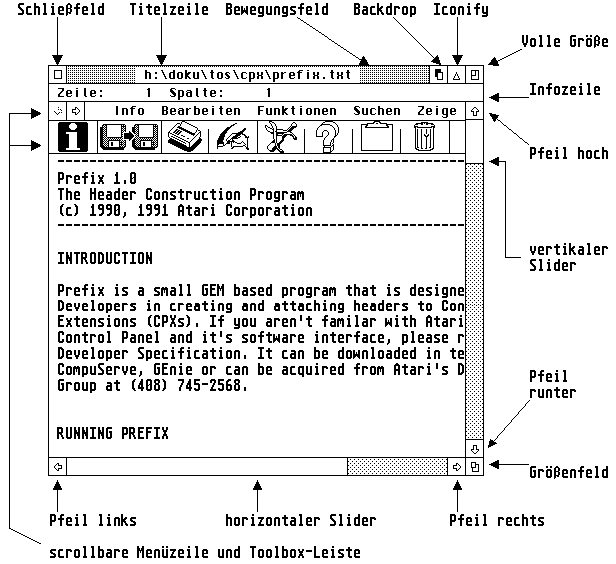
Querverweis: wind_create Fensterverwaltung
| Unterfunktion | dez | hex | get | xget | set | xset |
| WF_KIND | 1 | 0x0001 | x | x | ||
| WF_NAME | 2 | 0x0002 | x | x | ||
| WF_INFO | 3 | 0x0003 | x | x | ||
| WF_WORKXYWH | 4 | 0x0004 | x | |||
| WF_CURRXYWH | 5 | 0x0005 | x | x | x | |
| WF_PREVXYWH | 6 | 0x0006 | x | x | x | |
| WF_FULLXYWH | 7 | 0x0007 | x | x | x | |
| WF_HSLIDE | 8 | 0x0008 | x | x | ||
| WF_VSLIDE | 9 | 0x0009 | x | x | ||
| WF_TOP | 10 | 0x000A | x | x | ||
| WF_FIRSTXYWH | 11 | 0x000B | x | |||
| WF_NEXTXYWH | 12 | 0x000C | x | |||
| WF_IGNORE | 13 | 0x000D | x | |||
| WF_FIRSTAREAXYWH | 13 | 0x000D | x | |||
| WF_NEWDESK | 14 | 0x000E | x | x | ||
| WF_HSLSIZE | 15 | 0x000F | x | x | ||
| WF_VSLSIZE | 16 | 0x0010 | x | x | ||
| WF_SCREEN | 17 | 0x0011 | x | |||
| WF_COLOR | 18 | 0x0012 | x | |||
| WF_ATTRB | 18 | 0x0012 | x | |||
| WF_DCOLOR | 19 | 0x0013 | x | x | ||
| WF_SIZETOP | 19 | 0x0013 | x | |||
| WF_OWNER | 20 | 0x0014 | x | |||
| WF_TOPAP (only X/GEM) | 20 | 0x0014 | ||||
| WF_BEVENT | 24 | 0x0018 | x | x | ||
| WF_BOTTOM | 25 | 0x0019 | x | x | ||
| WF_ICONIFY | 26 | 0x001A | x | x | ||
| WF_UNICONIFY | 27 | 0x001B | x | x | ||
| WF_UNICONIFYXYWH | 28 | 0x001C | x | |||
| WF_TOOLBAR | 30 | 0x001E | x | x | ||
| WF_FTOOLBAR | 31 | 0x001F | x | |||
| WF_NTOOLBAR | 32 | 0x0020 | x | |||
| WF_MENU | 33 | 0x0021 | x | x | ||
| WF_WHEEL | 40 | 0x0028 | x | x | ||
| WF_OPTS | 41 | 0x0029 | x | x | ||
| WF_CALCF2W | 42 | 0x002A | x | |||
| WF_CALCW2F | 43 | 0x002B | x | |||
| WF_CALCF2U | 44 | 0x002C | ||||
| WF_CALCU2F | 45 | 0x002D | ||||
| WF_MAXWORKXYWH | 46 | 0x002E | ||||
| WF_M_BACKDROP | 100 | 0x0064 | x | |||
| WF_M_OWNER | 101 | 0x0065 | x | |||
| WF_M_WINDLIST | 102 | 0x0066 | x | |||
| WF_MINXYWH | 103 | 0x0067 | x | |||
| WF_INFOXYWH | 104 | 0x0068 | x | |||
| WF_WIDGETS | 200 | 0x00C8 | x | x | ||
| WF_APPICON | 201 | 0x00C9 | x | |||
| WF_USER_POINTER | 230 | 0x00E6 | x | x | ||
| WF_WIND_ATTACH | 231 | 0x00E7 | x | |||
| WF_TOPMOST | 232 | 0x00E8 | x | |||
| WF_BITMAP | 233 | 0x00E9 | x | |||
| WF_OPTIONS | 234 | 0x00EA | x | |||
| WF_FULLSCREEN | 235 | 0x00EB | x | |||
| WF_OBFLAG | 1001 | 0x03E9 | x | x | ||
| WF_OBTYPE | 1002 | 0x03EA | x | |||
| WF_OBSPEC | 1003 | 0x03EB | x | x | ||
| X_WF_MENU | 4352 | 0x1100 | x | x | ||
| X_WF_DIALOG | 4608 | 0x1200 | x | x | ||
| X_WF_DIALWID | 4864 | 0x1300 | x | x | ||
| X_WF_DIALHT | 5120 | 0x1400 | x | x | ||
| X_WF_DFLTDESK | 5376 | 0x1500 | x | x | ||
| X_WF_MINMAX | 5632 | 0x1600 | x | x | ||
| X_WF_HSPLIT | 5888 | 0x1700 | x | x | ||
| X_WF_VSPLIT | 6144 | 0x1800 | x | x | ||
| X_WF_SPLMIN | 6400 | 0x1900 | x | x | ||
| X_WF_HSLIDE2 | 6656 | 0x1A00 | x | x | ||
| X_WF_VSLIDE2 | 6912 | 0x1B00 | x | x | ||
| X_WF_HSLSIZE2 | 7168 | 0x1C00 | x | x | ||
| X_WF_VSLSIZE2 | 7424 | 0x1D00 | x | x | ||
| X_WF_DIALFLGS | 7680 | 0x1E00 | x | x | ||
| X_WF_OBJHAND | 7936 | 0x1F00 | x | x | ||
| X_WF_DIALEDIT | 8192 | 0x2000 | x | x | ||
| X_WF_DCOLSTAT | 8448 | 0x2100 | x | x | ||
| WF_WINX | 22360 | 0x5758 | x | |||
| WF_WINXCFG | 22361 | 0x5759 | x | x | ||
| WF_DDELAY | 22362 | 0x575A | x | x | ||
| WF_SHADE | 22365 | 0x575D | x | x | ||
| WF_STACK | 22366 | 0x575E | x | |||
| WF_TOPALL | 22367 | 0x575F | x | |||
| WF_BOTTOMALL | 22368 | 0x5760 | x | |||
| XA | 22593 | 0x5841 | x |
In all cases, the wind_get function can be used to retrieve the following information for a particular window. wind_set can be used to set the values.
Setting this attribute causes a menu bar to appear below the
window's name and information bars. The wi_sw1 parameter
should have the high-WORD of the address of the object tree containing
the menu. wi_sw2 contains the low-WORD of the address. If a
NULL pointer is passed, the menu bar will be blank.
Example:
int handle;
OBJECT *menu;
handle = x_wind_create( MOVER, X_MENU, 20, 20, 200, 200 );
if( handle>0 ) {
wind_set( handle, X_WF_MENU, menu );
wind_open( handle, 20, 20, 200, 200 );
}
This option allows a program to create dialog boxes within
windows. It is generally used in conjunction with the X_MU_DIALOG
event type.
The wi_sw1 parameter should have the high-WORD of the
address of the object tree containing the dialog. wi_sw2
contains the low- WORD of the address. If a NULL address is passed,
there will be no dialog associated with the window, and it will
receive events normally.
If the window does not have horizontal or vertical sliders, then
the size of the root object of the dialog will automatically be sized
to fit the entire working area of the window. If the window has
sliders, then the dialog will automatically scroll and update as the
user operates them. No action is necessary on the part of the program.
If the window is open when this call occurs, the entire dialog
is always redrawn and the sliders, if present, are updated. All slider
updates can be turned off by clearing the X_WTFL_SLIDERS attribute for
the window, by way of the x_wind_tree function.
Refer to the section describing shel_write for information on
how to cause a windowed dialog to scroll by sending a message to
Geneva.
Example:
int handle;
OBJECT dial = { -1, -1, -1, G_BOX, 0, 0,
0x021131L, 0, 0, 1000, 1000 };
/* a large, filled rectangle */
handle = wind_create( MOVER|SIZER|CLOSER|UPARROW|DNARROW|\
VSLIDE|LFARROW|RTARROW|HSLIDE, 20, 20, 200, 200 );
if( handle>0 ) {
wind_set( handle, X_WF_DIALOG, &dial );
wind_set( handle, X_WF_DIALHT, 10 ); /* vert. scroll jump */
wind_set( handle, X_WF_DIALWID, 10 ); /* horiz. scroll jump */
wind_open( handle, 20, 20, 200, 200 );
}
This option is used in conjunction with the X_WF_DIALOG option.
It controls the interval at which scrolling by the user occurs. For
instance, a value of 10 will cause the left and right scroll arrows to
scroll the dialog within the window by 10 pixels at a time. The
default value is 1.
Since, by default, Geneva will use a blit operation to move most
of a windowed dialog's contents when scrolling, unpredictable redraw
errors can occur when redrawing the unblitted area of a dialog if the
dialog uses a patterned fill and X_WF_DIALWID is not a multiple of 16
pixels.
This option is used in conjunction with the X_WF_DIALOG option. It
controls the interval at which scrolling by the user occurs. For
instance, a value of 10 will cause the up and down scroll arrows to
scroll the dialog within the window by 10 pixels at a time. The
default value is 1.
Since, by default, Geneva will use a blit operation to move most
of a windowed dialog's contents when scrolling, unpredictable redraw
errors can occur when redrawing the unblitted area of a dialog if the
dialog uses a patterned fill and X_WF_DIALWID is not a multiple of 16
pixels.
This option allows a program to redefine the default desktop, so
that it will be something other than the normal grey pattern. The
wi_sw1 parameter should have the high-WORD of the address of
the object tree containing the new object tree. wi_sw2
contains the low-WORD of the address. If a NULL address is passed, the
built-in default (gray pattern) desktop will become the new default.
The wi_sw3 parameter must contain the total number of objects
in the object tree which contains the new desktop.
If the application which has changed the default desktop
terminates, the default grey pattern is resumed automatically.
This option allows a program to change the minimum and maximum
sizes to which the user can resize a particular window.
By default, Geneva calculates a minimum window size that is
large enough to contain all of the window gadgets without overlapping.
The maximum size always defaults to the working area of the entire
desktop.
The wi_sw1 and wi_sw2 parameters are the minimum
window width and height, respectively, and wi_sw3 and
wi_sw4 are the maximum width and height of the window. Passing
a value of -1 in any of these parameters in a call to wind_set will
cause no change to occur in that one value.
This option reflects the location of the horizontal split bar of a
window.
The wi_sw1 parameter is the new location of the bar, in
pixels. If the value is zero, the bar will be all the way to the left
edge; if it is -1 (which is the default) it will be all the way to the
right.
Return value from wind_get:
| wi_gw1 = | Split bar position |
| wi_gw2 = | Size, in pixels, of the upper window region |
| wi_gw3 = | Size of the lower window region |
This option reflects the location of the vertical split bar of a
window.
The wi_sw1 parameter is the new location of the bar, in
pixels. If the value is zero, the bar will be at the very top; if it
is -1 (which is the default) it will be at the very bottom.
Return value from wind_get:
| wi_gw1 = | Split bar position |
| wi_gw2 = | Size, in pixels, of the left window region |
| wi_gw3 = | Size of the right window region |
This option controls the minimum sizes of the areas defined by the
horizontal and vertical split bars.
| wi_sw1 = | Minimum width of region to left of horizontal split |
| wi_sw2 = | Minimum width of region to right of horizontal split |
| wi_sw3 = | Minimum height of region above vertical split |
| wi_sw4 = | Minimum height of region below vertical split |
This option gets or sets the position of the second horizontal
slider (which appears to the right of a horizontal split bar) in a
manner identical to WF_HSLIDE.
This option gets or sets the position of the second vertical
slider (which appears below a vertical split bar) in a manner
identical to WF_VSLIDE.
This option gets or sets the size of the second horizontal slider
(which appears to the right of a horizontal split bar) in a manner
identical to WF_HSLSIZE.
This option gets or sets the size of the second vertical slider
(which appears below a vertical split bar) in a manner identical to
WF_VSLSIZE.
This option gets/sets flags related to the way dialogs within
windows are processed. Currently, only the following three bits are
used. All other bits are reserved for future use:
When this bit is off, no mouse or keyboard events will be
processed. This is a good way to temporarily lock a windowed dialog
while presenting the user with a sub-dialog that asks for other input
(like the 'Find' option in the Task Manager's 'Flags' dialog.) This
attribute defaults to On.
If this flag is set, which it is by default, a windowed dialog
will be scrolled in real time by way of a blit operation. Care should
be taken when displaying object trees which use fill patterns, because
if the X_WF_DIALWID or X_WF_DIALHT are not an even increment of 16,
the fill pattern may not match up correctly when the user scrolls the
window. If this flag is off, the entire dialog will be redrawn every
time its position changes. In this case, the scroll increment does not
matter.
When set, any keypresses that would otherwise be processed as part
of the dialog are instead passed through to the application.
An example is when NeoDesk is run with the desktop in a window.
Normally, things like [Shift]-[C] would be treated like a keypress in
a dialog without any editable field and ignored. When this bit is set,
the keypress will instead go to the application.
When an application wants to intercept some or all of the button
events that would otherwise be interpreted by Geneva to mean that a
window widget has been clicked on, this wind_set mode can be used to
provide Geneva with the address of a routine which instructs Geneva to
either ignore the event, or to process it as normal. This allows the
programmer to redefine the operation of window widgets, and to define
his own actions for new widgets which have been added with the
x_wind_tree function.
The routine is passed the handle of the window containing the
object and the index of the object within the window's object tree. If
the user routine returns a 0, then Geneva will generate an X_WM_OBJECT
message and send it to the application. If the routine returns a 1,
then Geneva will process the action as a normal event and act
accordingly.
IMPORTANT: The application's object handler routine must not use
any AES functions.
The following example declares an object handler which allows
the action of the vertical scroll bar to be redefined:
/* change this to "int cdecl objhand..." for Pure C */
int objhand( int handle, int obj )
{ /* handle parameter is not used */
if( obj==WGVSMLSL ) /* this is the vertical slider */
return 0;
return 1; /* otherwise, process as normal */
}
main()
{
int handle, message[8];
handle = wind_create( NAME|MOVER|VSLIDE|UPARROW|DNARROW,
50, 50, 150, 150 );
if( handle > 0 )
{
wind_set( handle, X_WF_OBJHAND, &objhand );
wind_open( handle, 50, 50, 150, 150 );
}
...
evnt_mesag( message );
switch( message[0] )
{
case X_WM_OBJECT:
if( message[3]==handle && message[4]==WGVSMLSL )
/* do something new with the slider */
}
}
When a windowed dialog has been defined with wind_set mode
X_WF_DIALOG, these two options can be used to get or set the index of
the object which currently has the edit cursor. This can be helpful
when an application changes the contents of a text field while the
dialog is still displayed, or when it needs to hide the object that
currently has the edit cursor.
wind_get( X_WF_DIALEDIT ) will return the index of the object
which currently has the edit cursor in the wi_gw1 parameter,
and the position of the edit cursor within the object's text in the
wi_gw2 parameter.
wind_set( X_WF_DIALEDIT ) changes the object (wi_sw1)
and the edit index (wi_sw2). If the object is 0, then the edit
cursor will simply be turned off; otherwise it will be moved to the
new object. If the index is 0, the cursor will be positioned before
the leftmost character in the field; if it is a number > 0, it will
be further to the right. If the index is -1, then the cursor will be
automatically moved to the rightmost position.
This mode gets or sets a window widget's default colours and
ob_state value. Unlike WF_DCOLOR, this option gives full control over
all of Geneva's extended window widgets.
For wind_set, the wi_sw1 parameter contains the index of
the window widget to change, taken from the list of WGCLOSE through
WGSIZE, as outlined in xwind.h. wi_sw2 contains the colour for
the widget when the window is on top, wi_sw3 is for an
untopped window. wi_sw4 contains the ob_state WORD of the
object. If any of these values is set to -1, then no change occurs.
For wind_get, the wi_sw1 parameter must be a pointer to
a WORD containing the index of the widget being inquired about, the
same way WF_COLOR and WFDCOLOR work.
Example: Turn the 3D attribute on for the mover bar
int top, untop, state, gadget;
gadget = WGMOVE;
wind_get( 0, X_WF_DCOLSTAT, &gadget, &top, &untop, &state );
state |= X_MAGIC|X_DRAW3D;
wind_set( 0, X_WF_DCOLSTAT, gadget, -1, -1, state );