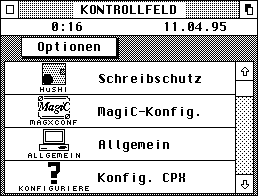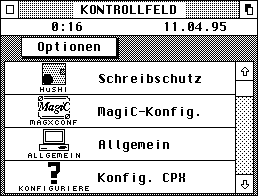XCONTROL
XCONTROL
 XCONTROL
XCONTROL
 Programming guidelines
Programming guidelines
XControl is a modular (extendable) control field desk accessory
that was first shipped by Atari with the TT030 and Mega-STE series of
computers.
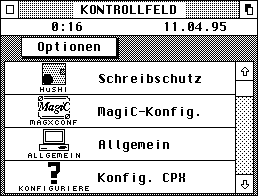
The individual modules are files with the extension '.CPX'
(Control Panel eXtension), and XControl itself
can be taken as the control program for these modules.
Important: XControl should be used only as a tool for
configuration dialogs, and not misused for other purposes.
The communication between XControl and its modules takes place
via two structures that are denoted XCPB and CPXINFO. The former makes
some flags as well as a whole string of help functions available.
At system start-up XControl loads all available CPX headers,
using up to 512 bytes of system memory per header; provided the
corresponding flag is set in the header, each of the CPX files is
called once for initialization. One can specify for each individual
module whether it is to be loaded as resident or not (this can be
changed also with the bundled configuration CPX). In addition it is
possible to write CPX modules that set only certain values; these
so-called 'set only' modules are called only during booting or renewed
loading of the CPX modules with XControl, and simply return a
NULL-pointer during the initialization.
As soon as a user selects a CPX module, XControl loads it into
memory and calls the function cpx_init. Subsequently cpx_call is
called, for which essentially the module itself now takes control.
One can differentiate between a Form CPX and an Event
CPX. The former are relatively simple to program, but offer only
limited flexibility. The latter are more flexible, since they evaluate
the AES events directly. All the CPX modules supplied with XControl
1.0 are Form CPX files, from which one can deduce that Form CPXs
suffice in most cases.
The following terminology applies for the filenames of CPX
modules:
| Suffix |
Meaning |
| *.CP |
Standard CPX without header |
| *.CPX |
Standard CPX, ready for use |
| *.CPZ |
Inactive CPX (deactivated by XControl) |
| *.HDR |
Header for the CPX file |
| *_R.CPX |
Resident CPX file |
| *_S.CPX |
Set-only CPX file |
The format of a CPX file is very similar to that of a normal
program. It consists of a 512-byte header and the remaining file
content that is almost a normal GEMDOS program file, including a
standard 28-byte GEMDOS header.
typedef struct
{
uint16_t magic; /* Magic constant = 100 */
struct
{
unsigned reserved : 13; /* Reserved */
unsigned resident : 1; /* RAM-resident if set */
unsigned bootinit : 1; /* Boot initialize if set */
unsigned setonly : 1; /* Set-only CPX if set */
} flags;
int32_t cpx_id; /* Unique CPX ID */
uint16_t cpx_version; /* CPX version number */
int8_t i_text[14]; /* Icon text */
uint16_t sm_icon[48]; /* Icon bitmap (32*24 pixel) */
uint16_t i_color; /* Icon colour */
int8_t title_text[18]; /* Name of the CPX (16 chars. max) */
uint16_t t_color; /* Text colour */
int8_t buffer[64]; /* Non-volatile buffer */
int8_t reserved[306]; /* Reserved */
} CPXHEAD;
Some notes about the header:
- The first function in the TEXT segment has to be the
initialization routine for the CPX
- There are everal toolkits for the construction of a CPX header
- Header and linked program file can be joined in most UNIX-like
shells (e.g. Mupfel from Gemini) with the command 'cat'
- During CPX development it is very practical that XControl can
be launched also as a program (alter the suffix!); this allows working
without permanent rebooting of the computer
- CPX ID and version number ensure that each CPX appears only
once (and also only the latest version)
While programming a CPX module one should note some subtleties:
As such a module has no non-volatile memory available (apart from 64
bytes), nothing is permitted that reserves fixed memory in any way. In
particular, all variable contents are lost when leaving the CPX as a
rule!
Hence one should:
- Incorporate resources statically
- Only permit short-term memory allocation
- Not create permanent virtual VDI workstations
For the programming of a CPX module one can fall back on the
functions from the following categories:
Note: There are several alternatives to XCONTROL, which is
not being developed by Atari any more. One that is particularly
recommended is COPS (COntrol Panel Server,
which not only permits simultaneous opening of any mumber of CPX
modules, but also allows control fields with a larger working area than
XCONTROL.
Other alternatives are ZCONTROL and a supplementary function of
the Freedom2 file-selector.
When programming a CPX module one should keep to the following
rules if possible:
- Release reserved memory as soon as possible
- XControl functions should always be used if this is possible
- The user interface should be as simple as possible and
fashioned in a similar way to other CPX modules
- Graphical elements are to be preferred to menu commands
- 'OK' and 'Cancel' should always be implemented (if possible)
- Popup menus should be depicted as text with a shadowed rectanle
- AC_CLOSE (quitting of the main program) is evaluated as
'Cancel'
- WM_CLOSE (closing of the XControl window) is evaluated as 'OK'
- 'Save' is evaluated as 'OK' without quitting the dialog
- The root object of the CPX always has a size of 256*176 pixels
Exception: Under COPS the object tree may have a size of up to
512*384 pixels
- Interrupt vectors may not be altered
- Xform_do may not be mixed with functions for Event CPXs
- One must not forget about reserved memory when quitting the
CPX, as this would lead to fragmentation of the memory otherwise
- One must not use IDs already being used by other CPXs
- Opened files must be closed again
- Opened VDI workstations must be closed again in every case
(at the latest at the receipt of a AC_CLOSE or WM_CLOSE message), if
they are no longer needed
| Name: |
»cpx_button« - Mouse button event.
|
| Declaration |
VOID cdecl (*cpx_button) (MRETS *mrets, int16_t nclicks,
int16_t *event);
|
| Description |
The call cpx_button is made when a mouse button event occurs.
The following apply:
| Parameter |
Meaning
|
| mrets |
Mouse parameter for event
|
| nclicks |
Number of mouse clicks
|
| event |
Is to be set to the value 1 if the CPX is to be quit
|
|
| Return value: |
The function does not return a result.
|
| Group: |
CPX functions
|
| See also: |
cpx_key cpx_timer
|
| Name: |
»cpx_call« - Calling of the CPX module.
|
| Declaration |
int16_t cdecl (*cpx_call) ( GRECT *work );
int16_t cdecl (*cpx_call) ( GRECT *work, DIALOG *dialog );
|
| Description |
The call cpx_call is made when the user has selected the
corresponding module. The following apply:
| Parameter |
Meaning
|
| work |
Rectangle with the coordinates of the XControl window
|
| dialog |
Pointer to a window dialog
|
Note: The second calling procedure is only available
under COPS. The parameter dialog in this case contains a
pointer to the window dialog structure. The dialog is opened by COPS
after the cpx_init with the aid of wdlg_create and wdlg_open. The
parameter work and the object tree lie outside the visible
screen area up to the first call of Xform_do or up to the return from
the cpx_call function.
|
| Return value: |
The function returns one of the following values:
| 0 |
= |
End of processing |
| <> 0 |
= |
CPX should continue to be processed |
|
| Group: |
CPX functions
|
| See also: |
XCONTROL
|
| Name: |
»cpx_close« - Event for closing the CPX window.
|
| Declaration |
VOID cdecl (*cpx_close) (int16_t flag);
|
| Description |
The call cpx_close serves for closing the CPX module. The
following apply:
| Parameter |
Meaning
|
| flag |
Reason for closing:
| 0 |
= |
AC_CLOSE message |
| <> 0 |
= |
WM_CLOSE message |
|
Note: The function is called for every AC_CLOSE or WM_CLOSE
message. The CPX should then immediately release all memory reserved
for it. The function must be implemented for every Event CPX. AC_CLOSE
is to be evaluated as 'Cancel', WM_CLOSE as 'OK'.
|
| Return value: |
The function does not return a result.
|
| Group: |
CPX functions
|
| See also: |
cpx_init XCONTROL
|
| Name: |
»cpx_draw« - Event for redrawing the CPX window.
|
| Declaration |
VOID cdecl (*cpx_draw) (GRECT *clip);
|
| Description |
The call cpx_draw serves for redrawing parts of the CPX window.
The following apply:
| Parameter |
Meaning
|
| clip |
Region to be redrawn, which is also needed as a passing
parameter for GetFirstRect
|
Note: The required rectangle list must be obtained with
GetFirstRect and GetNextRect.
|
| Return value: |
The function does not return a result.
|
| Group: |
CPX functions
|
| See also: |
cpx_wmove GetFirstRect GetNextRect
|
| Name: |
»cpx_hook« - Preemption hook.
|
| Definiton |
int16_t cdecl (*cpx_hook) (int16_t event, int16_t *msg, MRETS
*mrets, int16_t *key, int16_t *nclicks);
|
| Description |
The call cpx_hook is made immediately after evnt_multi, so
before XControl processes the event. The following apply:
| Parameter |
Meaning
|
| event |
Occurring events
|
| msg |
Event buffer
|
| mrets |
Mouse parameters
|
| key |
Keypress
|
| nclicks |
Number of mouse clicks
|
|
| Return value: |
The function returns one of the following values:
| 0 |
= |
Continue processing events |
| <> 0 |
= |
Break off processing events |
|
| Group: |
CPX functions
|
| See also: |
cpx_button cpx_draw cpx_key cpx_m1 cpx_m2 cpx_timer
cpx_wmove
|
| Name: |
»cpx_init« - Initialization of the CPX.
|
| Declaration |
CPXINFO * cdecl cpx_init (XCPB *xcpb);
CPXINFO * cdecl cpx_init (XCPB *xcpb, int32_t magic, int32_t
version );
|
| Description |
The call cpx_init serves for initializing the CPX. The
following applies:
| Parameter |
Meaning |
| xcpb |
Pointer to the XCPB structure of XControl |
Note: The function must be placed at the start of the
TEXT segment of the CPX file, and is called during XControl
initialization as well as on activating the CPX.
With the aid of the second calling procedure one can ascertain
from the parameters magic and version whether the CPX
is running under XCONTROL or COPS. The following routine may be used:
int16_t is_COPS ( int32_t magic, int32_t version )
{
if ((magic == 'COPS') && (version >= 0x10000L))
return (TRUE); /* COPS */
else return (FALSE); /* XCONTROL */
}
If COPS is recognized, the CPX can draw an object tree with a
size up to 512*384 pixels and pass it to the function Xform_do.
|
| Return value: |
The function returns one of the following values:
| NULL |
: |
'Set-only' CPX |
| Else |
: |
Pointer to the CPXINFO structure of the CPX |
|
| Group: |
CPX functions
|
| See also: |
cpx_close XCONTROL
|
| Name: |
»cpx_m1« - Event 1 for a mouse rectangle.
|
| Declaration |
VOID cdecl (*cpx_m1) (MRETS *mrets, int16_t *event);
|
| Description |
The call cpx_m1 is made when the mouse pointer enters or leaves
a certain area. The following apply:
| Parameter |
Meaning
|
| mrets |
Mouse parameters
|
| event |
Set to the value 1 when the CPX is to be exited
|
|
| Return value: |
The function does not return a result.
|
| Group: |
CPX functions
|
| See also: |
cpx_m2 XCONTROL
|
| Name: |
»cpx_m2« - Event 2 for a mouse rectangle.
|
| Declaration |
VOID cdecl (*cpx_m2) (MRETS *mrets, int16_t *event);
|
| Description |
The call cpx_m2 is made when the mouse pointer enters or leaves
a certain area. The following apply:
| Parameter |
Meaning
|
| mrets |
Mouse parameters
|
| event |
Set to the value 1 when the CPX is to be exited
|
|
| Return value: |
The function does not return a result.
|
| Group: |
CPX functions
|
| See also: |
cpx_m1 XCONTROL
|
| Name: |
»cpx_key« - Event for a key-press.
|
| Declaration |
VOID cdecl (*cpx_key) (int16_t kstate, int16_t key, int16_t
*event);
|
| Description |
The call cpx_key is made when a keyboard vvent has occurred.
The following apply:
| Parameter |
Meaning
|
| kstate |
Status of the 'special' keys ([Alternate], [Control], [Shift],
etc.)
|
| key |
Triggering key:
| High byte : |
Scancode of the key |
| Low byte : |
ASCII-code of the key |
|
| event |
Set to the value 1 when the CPX is to be exited
|
|
| Return value: |
The function does not return a result.
|
| Group: |
CPX functions
|
| See also: |
cpx_button cpx_timer
|
| Name: |
»cpx_timer« - Timer event.
|
| Declaration |
VOID cdecl (*cpx_timer) (int16_t *event);
|
| Description |
The call cpx_timer is made when a timer event has occurred. The
following applies:
| Parameter |
Meaning
|
| event |
Set to the value 1 when the CPX is to be exited
|
Note: Timer events are not supported by Form CPXs.
|
| Return value: |
The function does not return a result.
|
| Group: |
CPX functions
|
| See also: |
cpx_button cpx_key XCONTROL
|
| Name: |
»cpx_wmove« - Movement of the XControl window.
|
| Declaration |
VOID cdecl (*cpx_wmove) (GRECT *work);
|
| Description |
The call cpx_wmove is made when the user moves the XControl
window. The following applies:
| Parameter |
Meaning |
| work |
New coordinates of the XControl window |
|
| Return value: |
The function does not return a result.
|
| Group: |
CPX functions
|
| See also: |
cpx_draw XCONTROL
|
| Name: |
»CPX_Save« - Save defaults.
|
| Declaration |
int16_t cdecl (*CPX_Save) (VOID *ptr, int32_t num);
|
| Description |
The call CPX_Save permits saving the default settings of a CPX.
The following apply:
| Parameter |
Meaning |
| ptr |
Address of the data to be saved |
| num |
Number of bytes to be saved |
Note: XControl saves the settings in the DATA segment of
the CPX. Thus developers must themselves ensure that there is
sufficient free space in the DATA segment. This is done with the data
field 'SAVE_VARS' in CPXSTART.S.
|
| Return value: |
The function returns one of the following values:
| 0 |
: |
An error has arisen |
| <> 0 |
: |
No eror has arisen |
|
| Group: |
XCONTROL functions
|
| See also: |
XCONTROL
|
| Name: |
»Get_Buffer« - Get buffer.
|
| Declaration |
VOID cdecl (*Get_Buffer) (VOID);
|
| Description |
The call Get_Buffer obtains the address of a 64-byte sized
resident memory block.
Note: In this memory the CPX can save the contents of
write-only registers if TOS offers no functions for interrogation
(example: window colours). One has to emphasise again that any other
memory allocated to a CPX is volatile!
|
| Return value: |
The function returns a pointer to the memory block address.
|
| Group: |
XCONTROL functions
|
| See also: |
XCONTROL
|
| Name: |
»getcookie« - Get cookie variables.
|
| Declaration |
int16_t cdecl (*getcookie) (int32_t cookie, int32_t *p_value);
|
| Description |
The call getcookie searches for a cookie, and obtains its
value. The following apply:
| Parameter |
Meaning
|
| cookie |
Cookie variable
|
| p_value |
Address of a variable that is to receive the value, or NULL if
the value is of no interest
|
|
| Return value: |
The function returns one of the following values:
| 0 |
: |
Cookie not found |
| <>0 |
: |
Cookie found |
|
| Group: |
XCONTROL functions
|
| See also: |
Cookie jar
|
| Name: |
»GetFirstRect« - Get first rectangle from list.
|
| Declaration |
GRECT * cdecl (*GetFirstRect) (GRECT *prect);
|
| Description |
The call GetFirstRect obtains the first rectangle from the
rectangle list. The following applies:
| Parameter |
Meaning |
| prect |
Area to be updated |
Note: The function is required for the redrawing of
window portions after a WM_REDRAW message; however, the object tree is
managed by XControl itself.
|
| Return value: |
The function returns one of the following values:
| NULL |
: |
No further window portions present |
| Else |
: |
Window portion to be restored |
|
| Group: |
XCONTROL functions
|
| See also: |
GetNextRect XCONTROL
|
| Name: |
»GetNextRect« - Get next rectangle from list.
|
| Declaration |
GRECT * cdecl (*GetNextRect) (VOID);
|
| Description |
The call GetNextRect obtains the next rectangle from the
rectangle list.
Note: The function is required for the redrawing of
window portions after a WM_REDRAW message; however, the object tree is
managed by XControl itself.
|
| Return value: |
The function returns one of the following values:
| NULL |
: |
No further window portions present |
| Else |
: |
Window portion to be restored |
|
| Group: |
XCONTROL functions
|
| See also: |
GetFirstRect XCONTROL
|
| Name: |
»MFsave« - Save/restore mouse form.
|
| Declaration |
VOID cdecl (*MFsave) (int16_t saveit, MFORM *mf);
|
| Description |
The call MFsave saves or restores the shape of the mouse
pointer. The following apply:
| Parameter |
Meaning
|
| savit |
| 0 |
= |
Restore mouse-shape |
| 1 |
= |
Save mouse-shape |
|
| mf |
Memory block for saving the mouse-shape
|
|
| Return value: |
The function does not return a result.
|
| Group: |
XCONTROL functions
|
| See also: |
graf_mouse XCONTROL
|
| Name: |
»Popup« - Management of a popup menu.
|
| Declaration |
int16_t cdecl (*Popup) (int8_t *items[], int16_t num_items,
int16_t default_item, int16_t font_size, GRECT *button, GRECT *world);
|
| Description |
The call Popup takers on the complete management of a popup
menu. The following apply:
| Parameter |
Meaning
|
| items |
Array with character strings for the individual entries; each
entry must have the same length, as well as at least two spaces at the
start and at least one space at the end
|
| num_items |
Number of entries
|
| default_item |
Default entry (count starts at 0), or the value -1
|
| font_size |
Font size: 8*16 or 8*8 font; for the parameters one
should use the same values as in the TEDINFO structure (according to
Atari, only the large system font is used at present)
|
| button |
Rectangle of the button to which the popup belongs
|
| world |
Rectangle of the background object tree (as a rule the object
tree of the CPX)
|
Note: With too many entries (five onwards) the popup is
scrolled automatically; the processing blocks all other actions.
|
| Return value: |
The function returns the selected entry of the popup, or the
value -1 if no element of the popup had been selected.
|
| Group: |
XCONTROL functions
|
| See also: |
Xform_do XCONTROL
|
| Name: |
»rsh_fix« - Object tree conversion.
|
| Declaration |
VOID cdecl (*rsh_fix) (int16_t num_objs, int16_t num_frstr,
int16_t num_frimg, int16_t num_tree, OBJECT *rs_object, TEDINFO
*rs_tedinfo, int8_t *rs_string[], ICONBLK *rs_iconblk, BITBLK
*rs_bitblk, int32_t *rs_frstr, int32_t *rs_frimg, int32_t *rs_trindex,
struct foobar *rs_imdope);
|
| Description |
The call rsh_fix converts an object tree on the basis of 8*16
pixel-sized characters. The following apply:
| Parameter |
Meaning |
| num_objs |
Total number of objects |
| num_frstr |
Total number of strings |
| num_frimg |
Total number of images |
| num_tree |
Total number of object trees |
| rs_object |
|
| rs_tedinfo |
|
| rs_string |
|
| rs_iconblk |
|
| rs_bitblk |
|
| rs_frstr |
|
| rs_frimg |
|
| tr_trindex |
|
| rs_imdope |
|
Note: With this the CPX has the same pixel size in all
resolutions. When working with a RCS one should therefore also choose
a graphics mode with 8*16 pixel-sized characters.
The coordinate conversion may only take place once, of course -
hence XControl makes the flag 'SkipRshFix' available in the XCPB
structure.
|
| Return value: |
The function does not return a result.
|
| Group: |
XCONTROL functions
|
| See also: |
rsh_obfix XCONTROL
|
| Name: |
»rsh_obfix« - Object conversion: Character to pixel display.
|
| Declaration |
VOID cdecl (*rsh_obfix) (OBJECT *tree, int16_t curob);
|
| Description |
The call rsh_obfix converts the size and position of a
specified object from a character-based display to a pixel-based
display. The following apply:
| Parameter |
Meaning |
| tree |
Address of the object tree |
| curob |
Object to be converted |
|
| Return value: |
The function does not return a result.
|
| Group: |
XCONTROL functions
|
| See also: |
rsh_fix rsrc_obfix XCONTROL
|
| Name: |
»Set_Evnt_Mask« - Set an event mask.
|
| Declaration |
VOID cdecl (*Set_Evnt_Mask) (int16_t mask, MOBLK *m1, MOBLK
*m2, int32_t time);
|
| Description |
The call Set_Evnt_Mask determines which events the CPX should
react to. The following apply:
| Parameter |
Meaning |
| mask |
Permitted events (as for evnt_multi) |
| m1 |
Mouse rectangle and -direction |
| m2 |
Mouse rectangle and -direction |
| time |
Time in milliseconds for timer event |
|
| Return value: |
The function does not return a result.
|
| Group: |
XCONTROL functions
|
| See also: |
XCONTROL
|
| Name: |
»Sl_arrow« - Slider arrow handling.
|
| Declaration |
VOID cdecl (*Sl_arrow) (OBJECT *tree, int16_t base, int16_t
slider, int16_t obj, int16_t inc, int16_t min, int16_t max, int16_t
*value, int16_t direction, VOID (*foo) (VOID));
|
| Description |
The call Sl_arrow is to be made as soon as an arrow of a slider
has been clicked on. The following apply:
| Parameter |
Meaning
|
| tree |
Address of the object tree
|
| base |
Base object (index of slider 'track')
|
| slider |
Slider (child of base object)
|
| obj |
Arrow that was clicked on
|
| inc |
Number of units that are to be added or subtracted
|
| min |
Minimum value that can be accepted
|
| max |
Maximum value that can be accepted
|
| value |
Address for current value
|
| direction |
Direction:
| 0 |
= |
Vertical |
| 1 |
= |
Horizontal |
|
| foo |
Address of a function (as for Sl_x/Sl_y)
|
|
| Return value: |
The function does not return a result.
|
| Group: |
XCONTROL functions
|
| See also: |
Sl_dragx Sl_dragy XCONTROL
|
| Name: |
»Sl_dragx« - Slider drag movement (horizontal).
|
| Declaration |
VOID cdecl (*Sl_dragx) (OBJECT *tree, int16_t base, int16_t
slider, int16_t min, int16_t max, int16_t *value, VOID (*foo) (VOID));
|
| Description |
The call Sl_dragx manages the movement of the horizontal
slider. The following apply:
| Parameter |
Meaning |
| tree |
Address of the object tree |
| base |
Base object (index of slider 'track') |
| slider |
Slider (child of the base object) |
| min |
Minimum value that can be accepted |
| max |
Maximum value that can be accepted |
| value |
Address for current value |
| foo |
Address of a function, as for Sl_x |
|
| Return value: |
The function does not return a result.
|
| Group: |
XCONTROL functions
|
| See also: |
Sl_dragy XCONTROL
|
| Name: |
»Sl_dragy« - Slider drag movement (vertical).
|
| Declaration |
VOID cdecl (*Sl_dragy) (OBJECT *tree, int16_t base, int16_t
slider, int16_t min, int16_t max, int16_t *value, VOID (*foo) (VOID));
|
| Description |
The call Sl_dragy manages the movement of the vertical slider.
The following apply:
| Parameter |
Meaning |
| tree |
Address of the object tree |
| base |
Base object (index of slider 'track') |
| slider |
Slider (child of the base object) |
| min |
Minimum value that can be accepted |
| max |
Maximum value that can be accepted |
| value |
Address for current value |
| foo |
Address of a function, as for Sl_y |
|
| Return value: |
The function does not return a result.
|
| Group: |
XCONTROL functions
|
| See also: |
Sl_dragx XCONTROL
|
| Name: |
»Sl_size« - Sets slider size.
|
| Declaration |
VOID cdecl (*Sl_size) (OBJECT *tree, int16_t base, int16_t
slider, int16_t num_items, int16_t visible, int16_t direction, int16_t
min_size);
|
| Description |
The call Sl_size sets the size of the slider. The following
apply:
| Parameter |
Meaning
|
| tree |
Address of the object tree
|
| base |
Base object (index of slider 'track')
|
| slider |
Slider (child of the base object)
|
| num_items |
Number of elements present
|
| visible |
Number of elements visible
|
| direction |
Direction:
| 0 |
= |
Vertical |
| 1 |
= |
Horizontal |
|
| min_size |
Minimum size of slider, in pixels
|
Note: The function is required to obtain the
relationship of the amount of data displayed to the total that is
present.
|
| Return value: |
The function does not return a result.
|
| Group: |
XCONTROL functions
|
| See also: |
Sl_dragx Sl_dragy Sl_x Sl_y XCONTROL
|
| Name: |
»Sl_x« - Positions a slider (horizontal).
|
| Declaration |
VOID cdecl (*Sl_x) (OBJECT *tree, int16_t base, int16_t slider,
int16_t value, int16_t min, int16_t max, VOID (*foo) (VOID));
|
| Description |
The call Sl_x positions the slider within a base object in the
horizontal direction. The following apply:
| Parameter |
Meaning
|
| tree |
Address of the object tree
|
| base |
Base object (index of slider 'track')
|
| slider |
Slider (child of the base object)
|
| value |
New value that the slider should represent
|
| min |
Minimum that value may accept
|
| max |
Maximum that value may accept
|
| foo |
Address of a function (or NULL), which is called simultaneously
with slider repositioning; this permits slider movements to be used
also to alter displayed values
|
|
| Return value: |
The function does not return a result.
|
| Group: |
XCONTROL functions
|
| See also: |
Sl_y XCONTROL
|
| Name: |
»Sl_y« - Positions a slider (vertical).
|
| Declaration |
VOID cdecl (*Sl_y) (OBJECT *tree, int16_t base, int16_t slider,
int16_t value, int16_t min, int16_t max, VOID (*foo) (VOID));
|
| Description |
The call Sl_y positions the slider within a base object in the
vertical direction. The following apply:
| Parameter |
Meaning
|
| tree |
Address of the object tree
|
| base |
Base object (index of slider 'track')
|
| slider |
Slider (child of the base object)
|
| value |
New value that the slider should represent
|
| min |
Minimum that value may accept
|
| max |
Maximum that value may accept
|
| foo |
Address of a function (or NULL), which is called simultaneously
with slider repositioning; this permits slider movements to be used
also to alter displayed values
|
|
| Return value: |
The function does not return a result.
|
| Group: |
XCONTROL functions
|
| See also: |
Sl_x XCONTROL
|
| Name: |
»Xform_do« - Manage a form.
|
| Declaration |
int16_t cdecl (*Xform_do) (OBJECT *tree, int16_t startob,
int16_t *puntmsg);
|
| Description |
The call Xform_do takes on the management of a form, as well as
(to a limited extent) the handling of AES messages. The following
apply:
| Parameter |
Meaning |
| tree |
Address of the object tree |
| startob |
Start object |
| puntmsg |
Message buffer |
Note: Under COPS the CPX can draw an object tree up to
512*384 pixels in size and pass it to this function.
|
| Return value: |
The function returns one of the following values:
| -1: |
puntmsg contains a message to be evaluated:
| WM_REDRAW: |
The CPX must itself redraw objects that do not belong to the
object tree. The rectangle list can be obtained with the functions
GetFirstRect and GetNextRect.
|
| AC_CLOSE: |
and
|
| WM_CLOSE: |
The CPX was terminated; reserved memory is to be freed
immediately. AC_CLOSE is to be evaluated as 'Cancel', WM_CLOSE as
'OK'.
|
| CT_KEY: |
Special message that permits evaluation of key-presses,
provided these can have no repercussions on EDIT fields.
| puntmsg[3] |
High byte |
: |
Scancode of the pressed key |
| puntmsg[3] |
Low byte |
: |
ASCII-code of the pressed key |
|
| Else: |
Index of object clicked on (a double-click is flagged in the
upper bit).
|
|
|
| Group: |
XCONTROL functions
|
| See also: |
form_do form_xdo Rectangle-list of a window
|
| Name: |
»XGen_Alert« - Display an alert box.
|
| Declaration |
int16_t cdecl (*XGen_Alert) (int16_t id);
|
| Description |
The call XGen_Alert enables the display of a simple alert box.
The following apply:
| Parameter |
Meaning |
| id |
Type of message: |
| |
0 = 'Save default settings?' |
| |
1 = 'Memory allocation error!' |
| |
2 = 'File read/write error' |
| |
3 = 'File not found' |
Note: Further alert boxes must be defined by the user.
However, form_alert is not suitable for this, as it centres
the alert box with reference to the full screen area and not with
reference to the XControl window.
|
| Return value: |
The function returns one of the following values:
| 0 : |
'Cancel' was clicked on
|
| <> 0 : |
'OK' was clicked on (if the alert box has only one button, then
it is the 'OK' button)
|
|
| Group: |
XCONTROL functions
|
| See also: |
form_alert XCONTROL
|

 XCONTROL
XCONTROL
 XCONTROL
XCONTROL
 Programming guidelines
Programming guidelines